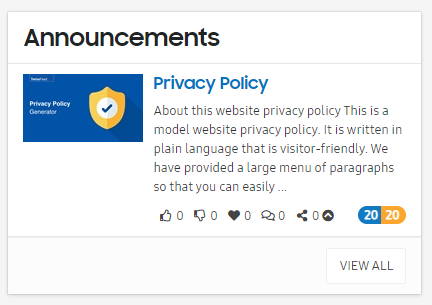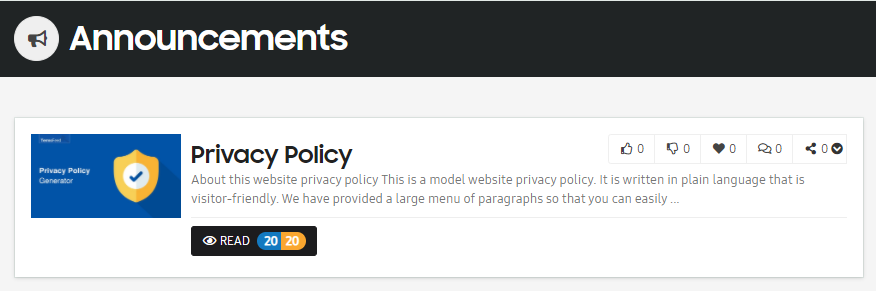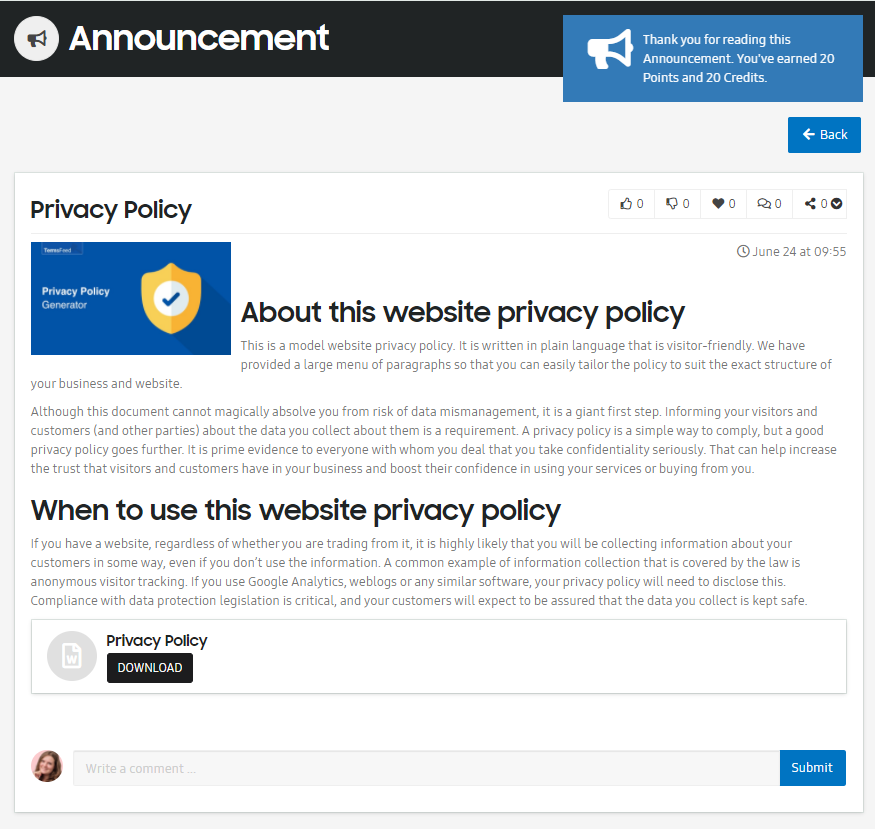Keep your workforce Informed and up to date with your staff of important company announcements. No longer will you have to worry about sending out communication via email and not knowing who has read the important company announcement or not. With the Social Wiiv Announcements Addon you can track and pull live reporting on who has read your announcement. Get everyone involved allow users to comment and open up the conversation to employees, far more effective and irritating that having everyone reply all to an email.