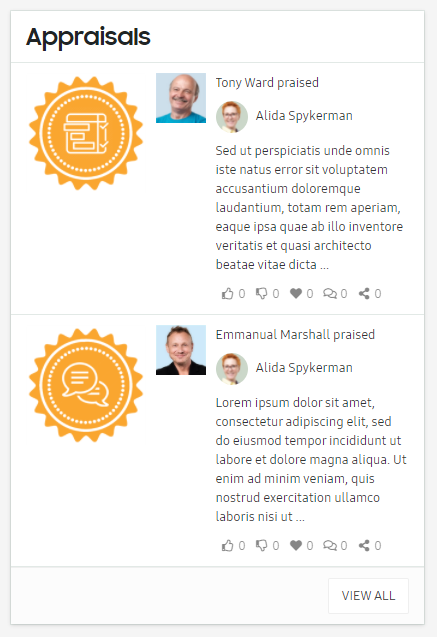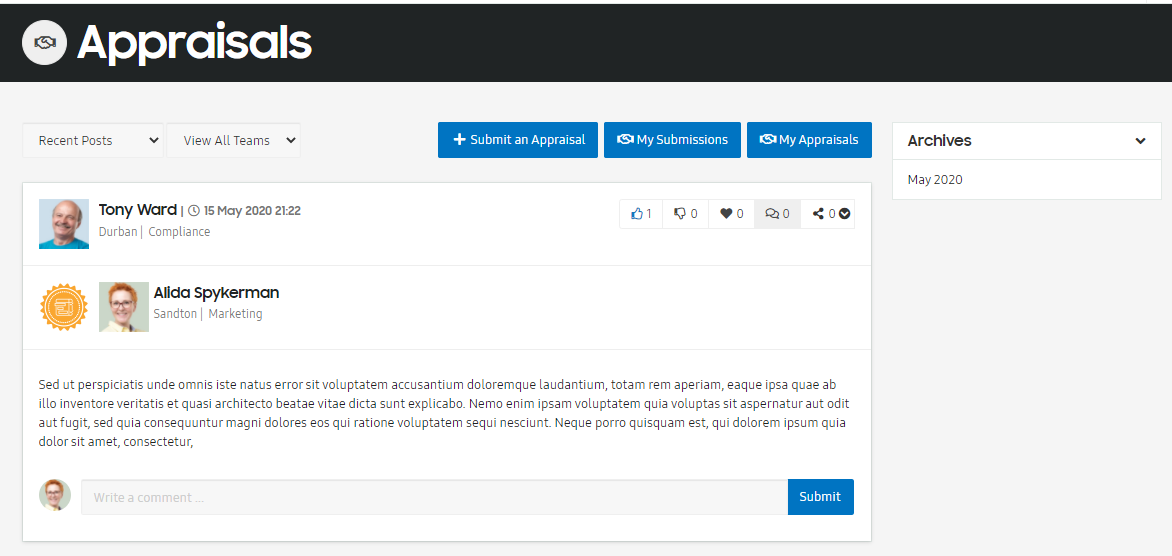When a company has no formal process I place, it is often difficult for management and staff to be recognised within their team or the company as a whole. Giving recognition when it is due for employees who have gone the extra mile as a necessity to boosting morale within the workforce and a great way to build and motivate an employee culture of diligence. Employees can Appraise and submit for individuals or teams for a collective effort. Appraisals are displayed on all employees’ dashboards allowing everyone to recognise their performance with a Comment or a Like.